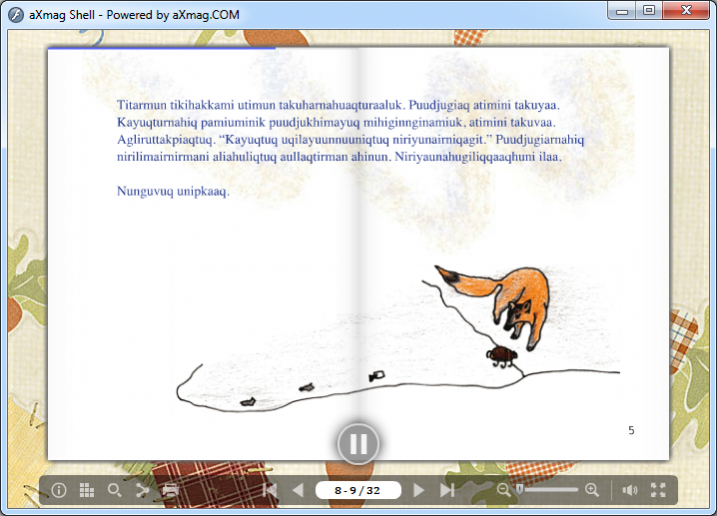aXmag audio book version 3.0
Free Trial Version
Publisher Description
aXmag can convert your PDF to audio eBook, with page turning effect. Following steps would show you how to quickly build an aXmag audio book.
1. Prepare your PDF with all the pages, get audio files (for each page) ready for use
2. Run the aXmag software and select your PDF file, go through the wizard and get to the "conversion completed" page
3. Now you will have the "Instant Modify" button in this page, click it and find the "Add content" button on top right hand in the window to add audio content
4. Check the "Auto flip" to enable the "read to me" function, so that you are now setting up an audio book
5. Use the "Pre page" and "Next page" buttons to navigate and preview page thumbnails
6. When you need to associate an audio with a certain page, just click "Add audio"
7. Browse and select the audio file for the current page, click OK to save the settings
8. Repeat step 5, 6 and 7 to make all the audios attached to every page of this eBook
9. Save changes and enjoy it
Please note, your PDF should contain all the pages in one single file. You may combine all the pages into one PDF file with a 3rd party PDF binder.
About aXmag audio book version
aXmag audio book version is a free trial software published in the Multimedia Creation Tools list of programs, part of Audio & Multimedia.
This Multimedia Creation Tools program is available in English, Arabic, Chinese, ChineseSimplified, ChineseTraditional, Croatian, Dutch, Finnish, French, German, Irish, Italian, Japanese, Norwegian, Polish, Russian, Spanish, Swedish. It was last updated on 02 April, 2024. aXmag audio book version is compatible with the following operating systems: Other, Windows.
The company that develops aXmag audio book version is aXmag. The latest version released by its developer is 3.0. This version was rated by 1 users of our site and has an average rating of 4.0.
The download we have available for aXmag audio book version has a file size of 16.78 MB. Just click the green Download button above to start the downloading process. The program is listed on our website since 2015-10-01 and was downloaded 42 times. We have already checked if the download link is safe, however for your own protection we recommend that you scan the downloaded software with your antivirus. Your antivirus may detect the aXmag audio book version as malware if the download link is broken.
How to install aXmag audio book version on your Windows device:
- Click on the Download button on our website. This will start the download from the website of the developer.
- Once the aXmag audio book version is downloaded click on it to start the setup process (assuming you are on a desktop computer).
- When the installation is finished you should be able to see and run the program.